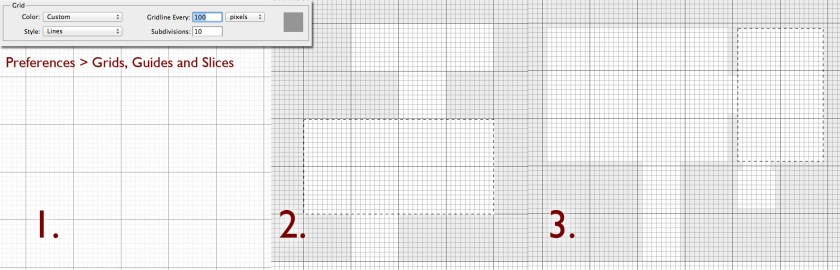Parallel lines are a good way to indicate a road on a map. But drawing parallel lines is next to impossible. Photoshop to the rescue – there’s a simple trick to get this effect quickly and easily. Continue reading “How to Draw Roads on a Map (with the Stroke Tool)”
Tag: photoshop
How to draw a map
This tutorial covers my entire process for how to draw a map – from start to finish. In this case I’m illustrating a simple town map, but the steps apply to any map. Continue reading “How to draw a map”
After Earth – Mapping the Galaxy
It’s always fun to try something new, but in this case the something new was a sci fi galaxy map, and the client was Overbrook Entertainment, and Will Smith. The brief was to create 4 maps for the expanded universe around the movie After Earth. There are a bunch of books and graphic novels associated with the film. Those stories had been written in parallel with the movie development and each had added something to the geography of the universe.
One of the writers on the expanded universe material was an old RPG hand, and noticed that what the worldbuilding needed was reference maps – of the universe, solar system, world, and key city. And so I got a call.
How to draw, shade, and colour a mountain range
I’ve written up a couple of tutorials before on drawing isometric mountain ranges for fantasy maps – but never more than the pen and ink stage. I’ve had a few requests for how to take this to the next step and colour the mountain ranges.
Note that I use a graphics tablet. You can do this with a mouse and low opacity brushes, but tablets are getting good and relatively cheap. I’d recommend picking up something like the Bamboo Splash if you’re going to be playing around with illustrating maps.
Here’s a quick walkthrough of the four steps I take in my mountain ranges. Continue reading “How to draw, shade, and colour a mountain range”
Simple Labeling

Eric Quigley asked about labeling recently and that prompted me to think a little about how I actually go about labeling a map. Often it’s the last thing to get done, but it’s also the most important. A map without labels is just a pretty picture, it’s not useful. So, it’s worth taking some care getting labels right.
This is a photoshop tutorial, but these techniques are almost identical in Gimp.
Drawing Buildings with Dynamic Brushes
Earlier in the week I posted a tutorial on how to draw buildings with the pen tool. But sometimes drawing each building just takes too long. For whole cities, you probably want a quick way to lay in whole blocks of buildings. Photoshop can help – using dynamic brushes. Continue reading “Drawing Buildings with Dynamic Brushes”
How to Draw Swamps
Here’s the breakdown of how I draw lineart for swamps. Continue reading “How to Draw Swamps”
How to Draw Rivers on an Isometric Map
This tip is a quick one. Isometric maps are fun, and can have a large impact. The side on view gives the option for more detail and a more illustrative style.
Rivers can break or make an isometric map. On a top down map, a rivers travel in all directions. On an isometric map they should travel further left to right, than up and down. If a river travels straight up and down on an isometric map it’ll look out of place. In the map above I’ve pulled the curves of the rivers further out when they travel left and right. This helps sell the idea that you’re looking down on the map from an angle. This, combined with the same trick on the coasts, can sell the perspective and foreshortening that the isometric map requires.
How to Draw Icons – and a Free Ship!

At the start of the month I released the Iconic Island – a map pack with an island map and a load of individual map icons indicating things like castles, cities and ruins. Today I’m covering how to create your own icons. This is a slightly longer tutorial than normal and will cover some new Photoshop techniques, specifically using the pen tool, and more on layer blend modes. There’s also a video at the end of the tutorial to help illustrate the steps in more detail.
Continue reading “How to Draw Icons – and a Free Ship!”
Grids in Photoshop
Today, a quick tour of one of the hidden gems of Photoshop – especially for building and structure mapping: The Grid.